1.
Click the View
Original button.
a. The Custom Views dialog box displays.
2.
Click the Manage
Views button.
3.
Click the ![]() (trashcan) button, located to the right of the
View you wish to delete.
(trashcan) button, located to the right of the
View you wish to delete.
4.
An
onscreen message allows you to confirm the action.
5.
Click the Delete
button to complete the process.
Optionally, click the Cancel button to abort the action.
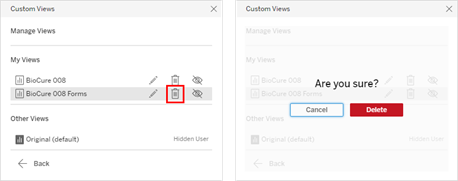
Figure 44: Click the Button to Initiate Delete Process, then Confirm or Cancel the Action
Related Topics
View Original (button) | Custom View [name] (button)