Use the Dashboard filter to change the display of the graphs that represent the KPI data, based on the time category selection (Years, Quarters, Months, Weeks, Days).
Using the KPI Date Granularity option changes the display only and does not change the data applied to the visualizations.
1.
Click the ![]() (Dashboard Filter) at the top of the screen.
(Dashboard Filter) at the top of the screen.
2.
Open the
“Choose Date Granularity” menu.
3.
Click on
an option.
4.
The KPI
graphs update to reflect the selection.
5.
Click the ![]() (close)
button, at the top of the screen to close the filter.
(close)
button, at the top of the screen to close the filter.
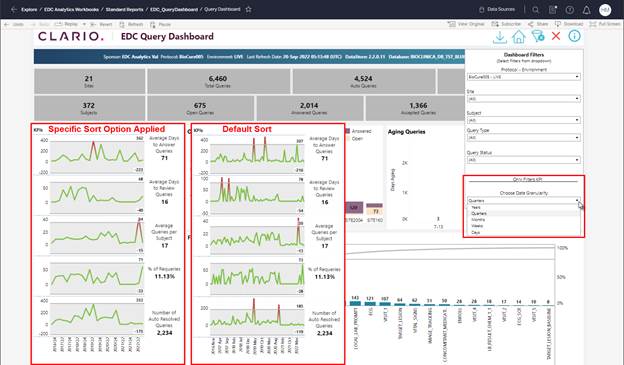
Figure 66: KPI Display Options in Dashboard Filter Menu
Related Topics