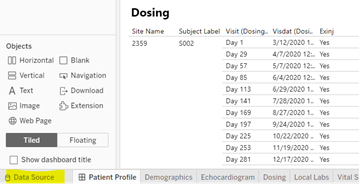
1. Navigate to Data Source tab (bottom left corner of the report).
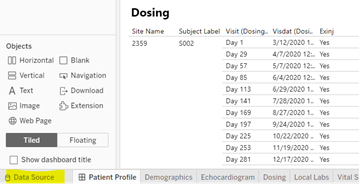
2. Hover over the Dataset name and click on the small arrow (right side of name).

3. Click on the Convert to Custom SQL option (drop-down menu).
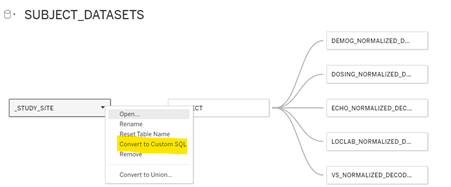
4. Edit the query for selected columns that are required and remove the unused columns from the query. Figure below shows initial view (left) and after edits (right).
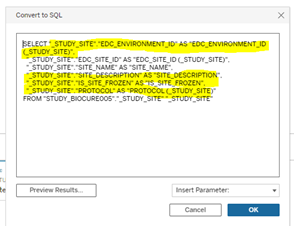
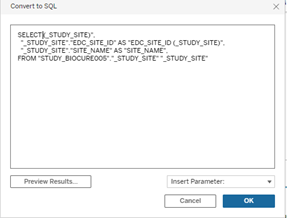
5. Click on Preview Results to verify the column names that should be there and make sure that the columns that are not required are not visible.
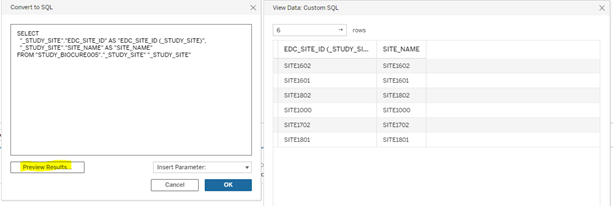
6. Close the View Data: Custom SQL dialog box. Click the OK button in the Convert to Custom SQL dialog box to complete the process.
Related Topics
Tableau Best Practice Recommendations